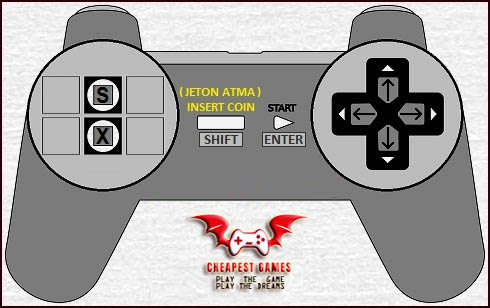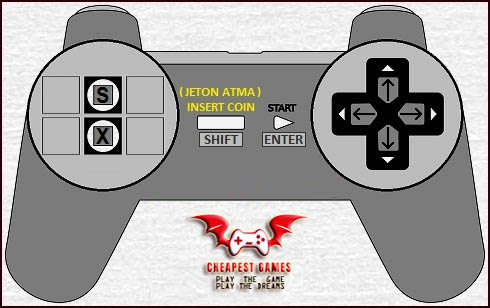
Click screen to activate.
(Keyboard / Gamepad)
← → ↑ ↓ = Directions (+)
Z = A X = B Q = L
A = X S = Y E = R
Enter ↵ = Start
Shift = Select
Optional: Setup your own custom control keys by clicking on the keyboard icon within the emulator. You can activate unlimited time and live options by entering cheat code.
To save your game: Hover over the emulator screen and use the icons to save your progress. Down arrow icon (save), Up arrow icon (load).
To start your game: Wait a few seconds after opening the page to play game. If the game starts to load automatically, there will be texts at the bottom of the game window indicating that the game is loaded. If there are no texts showing that the game is loaded, click the button that says PLAY NOW at the bottom of the game window to load the game. A few seconds after clicking the button, texts indicating that game is loaded will start to appear.
If you are playing the game on a tablet or mobile phone, the buttons used in the game will appear on the screen. But if you are playing from a computer with a keyboard, the buttons of the game are controlled via the keyboard. In order to play the game, it is important to know the buttons used in the game. To learn out the buttons used in the game, scroll down the page and look at the picture below the game name that shows the buttons.
If there is a button that says INSERT COIN in the picture, in order to play the game, you have to press this button several times, just like throwing coin on the machines in the arcade halls. The more times you press the button, the more coin you count. As your coin runs out, you must press the button several times again to play the game.